Givers
Manage Payment Methods
You can simply update or delete your existing payment method by logging into your church's giving portal at: (example only) https://yourchurch.simpledonation.com/
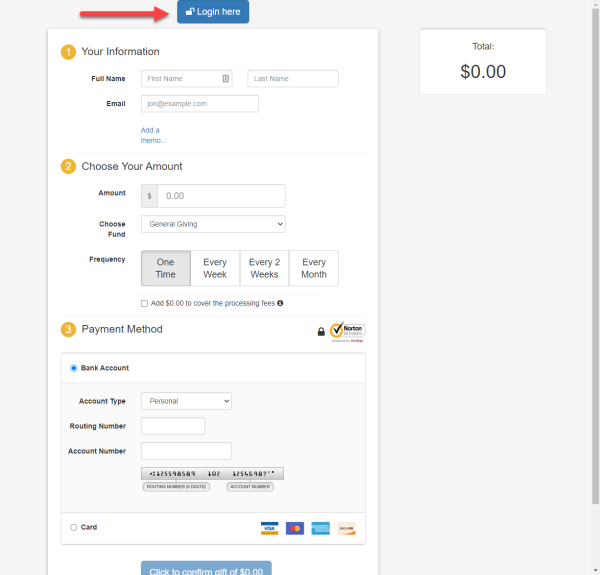
Click the "Login Here" link at the top of this page. This login will send you a secure link to your email that's good for 30minutes. If you are past that you'll need to request another log in link for security purposes.
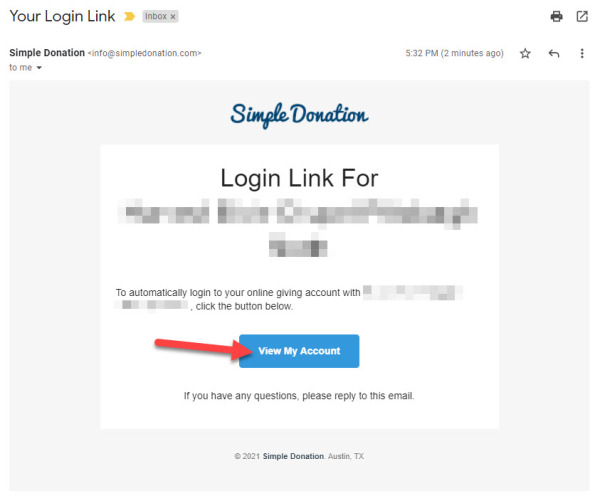
Go to your email and click the "View My Account" button to be logged into your account
Add a new / delete (click trash can icon) your existing payment method:
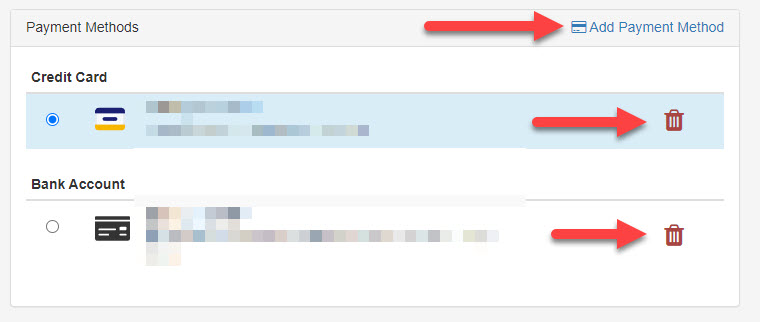
New ACH / Bank payment method 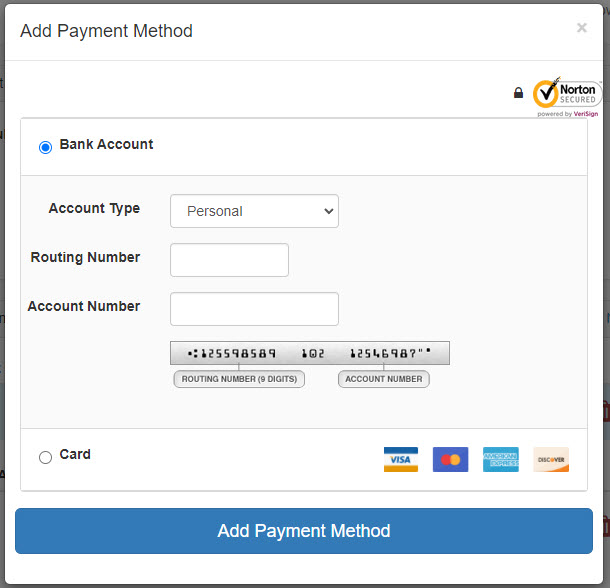 New Credit Card payment method
New Credit Card payment method 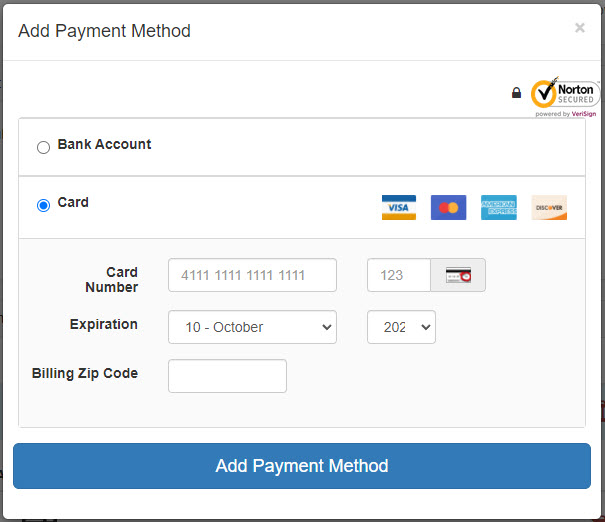
Click Add Payment Method / Save